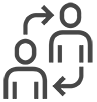Log in to the shareholder/member/representative space
With easyQuorum, you can create secure spaces for all participants.
You decide the level of secure access given to the space:
- a secure token URL
- a username/password combination
- SSO
It's also possible to set up two-factor authentication (via SMS or security question) to verify the identity of the person logging in.