The TeamMate+ APIs enable secure, configurable integration with enterprise systems, streamlining communication and improving efficiency across audit teams. By automating workflows, reducing duplication, and ensuring consistent, real-time data exchange, they support integrated assurance and a unified approach to risk management—while encrypted connections and role-based access controls protect sensitive audit data.
Benefits of leveraging APIs
TeamMate APIs offer powerful advantages for organizations by streamlining operations and enabling real-time access to data. This not only boosts efficiency and accuracy but also allows for greater configurability to meet evolving needs.
TeamMate APIs
TeamMate offers a suite of APIs designed to enhance connectivity, automation, and control across your audit processes. From reporting and data exchange to event monitoring and identity management, these APIs help teams work smarter and more securely.
-
Reporting API
-
Data Exchange API
-
Identity Provider API
Change the way your department reports internally and up to management with Wolters Kluwer's new Reporting API for TeamMate+. With an audit department's unique position within the organization, you can provide management with a view of coverage across the organization that no one else can provide. Leverage the power of your data to bring insights back to your business.
Reporting API
Easily generate reports and dashboards using the TeamMate+ Reporting Data Online Service and Reporting API.
Extract any data from the TeamMate+ reporting database in OData-compliant format and export to tools like PowerBI or Excel—no coding required.
A built-in Data Dictionary helps identify the right data fields, and the API works seamlessly with all OData-compatible reporting tools.
Data Exchange API
The TeamMate Data Exchange API enables secure, bidirectional data sharing between TeamMate+ and external systems using REST. It supports integration for key data types, including:
- Issues and recommendations
- Risks and controls
- Resource management
- Custom measures
The API offers full programmatic control, enhancing collaboration and consistency across platforms.
- Issues and recommendations
- Risks and controls
- Resource management
- Custom measures
The API offers full programmatic control, enhancing collaboration and consistency across platforms.
Identity Provider API
Integrate TeamMate with your organizations Identity Provider / Active Directory to automate user account provisioning and group assignments in TeamMate.
The identity provider API uses the industry standard SCIM protocol.
Additional Resources
Explore how APIs are transforming organizations through real-world customer stories and expert insights. These resources highlight practical applications and measurable benefits across industries.
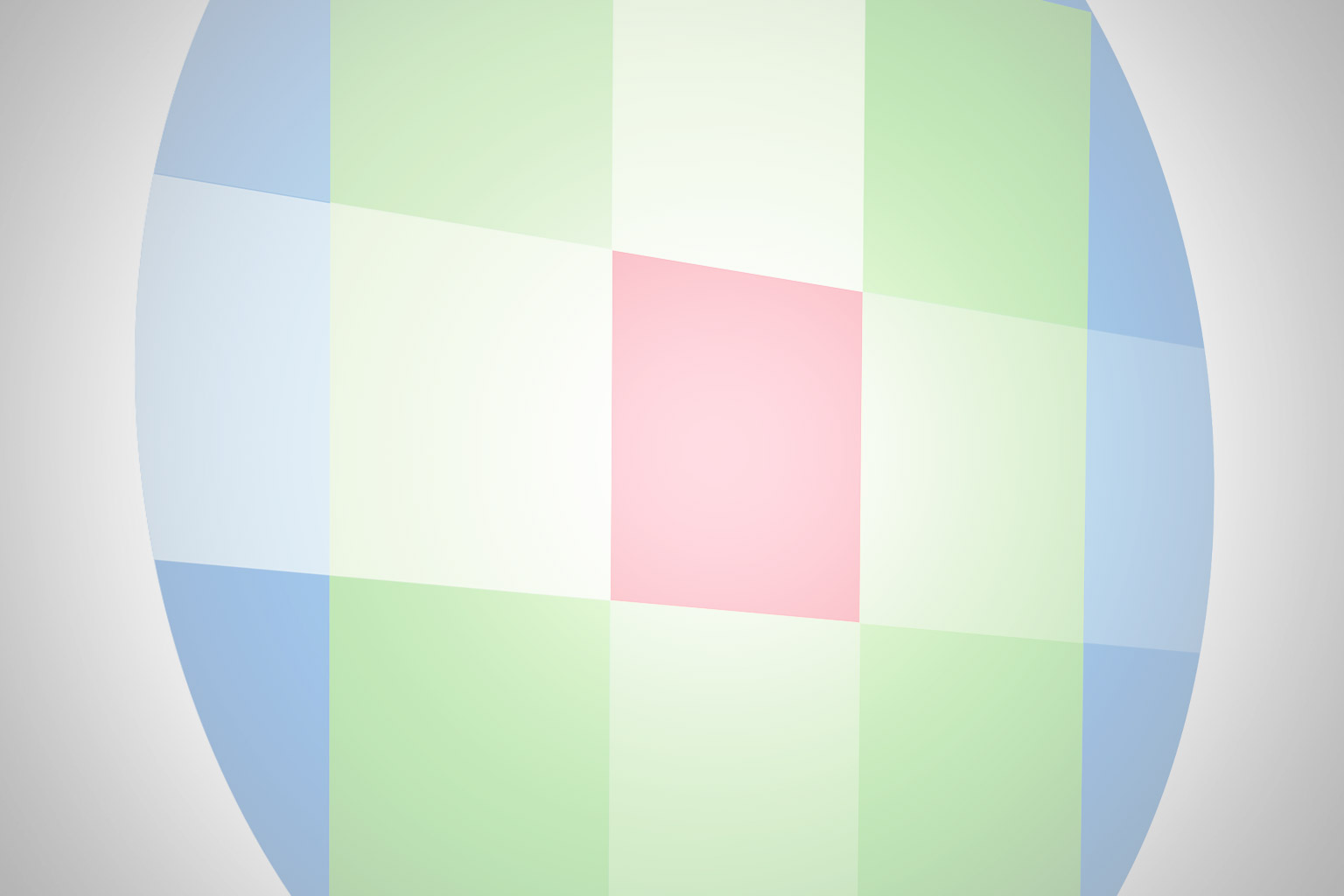
Casestudy
Complianceoktober 04, 2023
Places for People — Delivering insights, sharing foresights
Places for People utilizes TeamMate Analytics and TeamMate+ reporting API to create opportunities and enrich the community by investing in the future and working to solve the UK’s housing crisis.
Casestudy
Complianceseptember 28, 2021
Aon and TeamMate+ Audit
How TeamMate+ transforms Aon’s internal audit team from watchdog to trusted advisor.
Artikel
Compliancemei 22, 2024
Banking as a Service (BaaS): Understanding the risks and regulatory landscape
While BaaS offers significant opportunities for innovation and growth, it also presents a range of risks that internal auditors must understand.
Artikel
ComplianceBijgewerktjanuari 19, 2021
How TeamMate+ can help teams with dynamic risk assessment
The pandemic has impacted every industry, every region, and nearly every profession. Safety regulations and requirements implemented by governments worldwide, and organizations’ desire to protect their staff, suppliers, distributors, and customers.
Artikel
Fiscaal en AccountingComplianceFinancieeloktober 27, 2020
Data APIs: An approach for internal auditors
Almost all global organizations utilize digital tools and strategies to make data-driven decisions.
Contact us to discuss how you can use APIs to take your data sharing and reporting to the next level
Ontbreekt het formulier hieronder?
Om het formulier te kunnen bekijken, moet je eerst je cookie-instellingen wijzigen. Klik op de onderstaande knop om uw voorkeuren bij te werken om alle cookies te accepteren. Voor meer informatie kun je ons Privacy & Cookiebeleid raadplegen.
Frequently Asked Questions
-
What is an API?An API, or Application Programming Interface, is a set of rules, definitions and protocols that allow different software applications to communicate and interact with each other.
-
What do APIs do?APIs act as an intermediary, enabling one application to request services or data from another, without needing to understand the internal workings of the other application.
-
Is security important for APIs?Yes, security is crucial as APIs frequently handle and transmit sensitive information, such as personal data, financial transactions, and intellectual property. Inadequate API security can lead to data breaches, exposing this critical information to unauthorized access and potential misuse.
