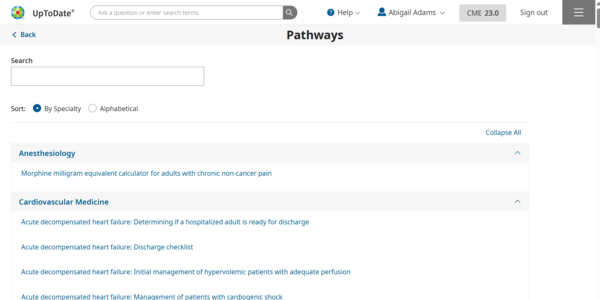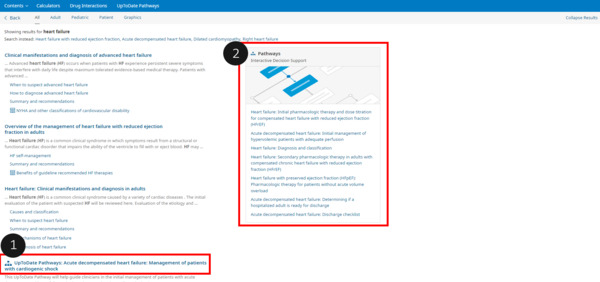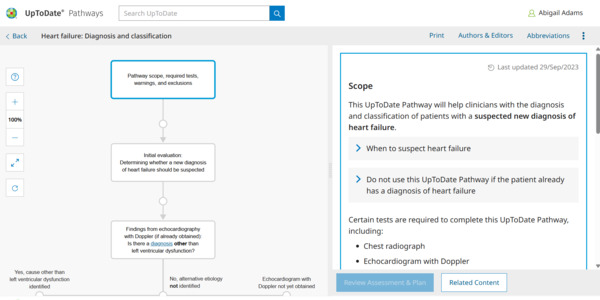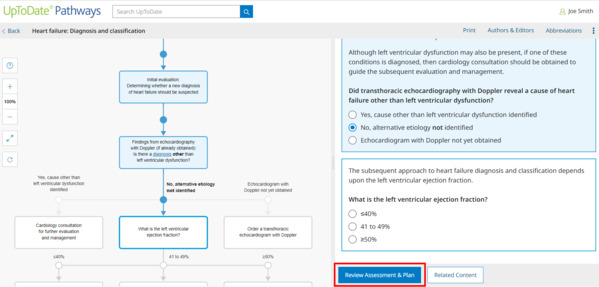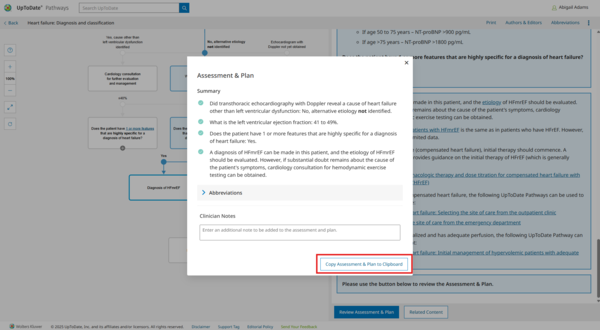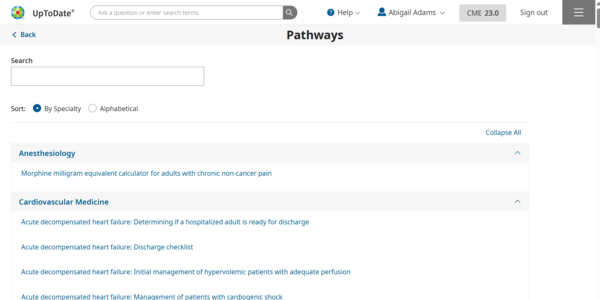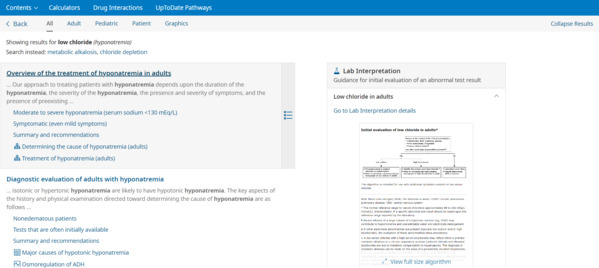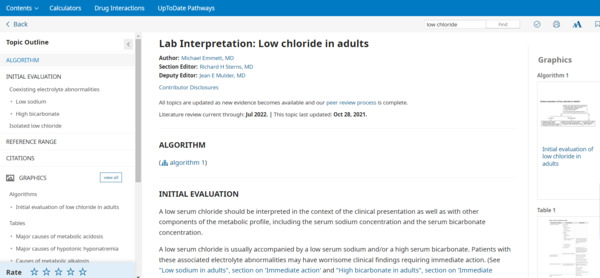UpToDate Pathways provide interactive guides to help you make appropriate decisions related to specific clinical questions based exclusively on content synthesized from UpToDate and the underlying evidence in society guidelines and in the literature. Find a full list of available Pathways by selecting Pathways under the hamburger menu on the top right-hand side of any page in UpToDate, or conduct a search.
After conducting a search, relevant Pathways will appear:
- Within the list of search results
- In the quick access panel to the right
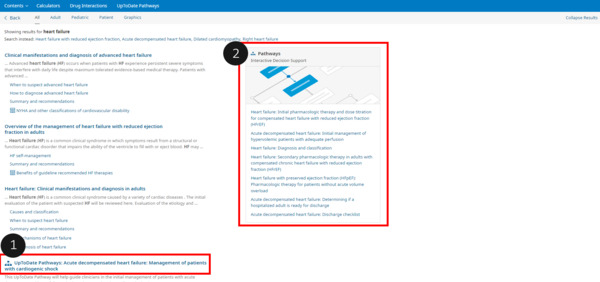
Click on a Pathway. The dynamic flow chart is located on the left and the corresponding question and answer text-view is on the right. Follow the pathway nodes to get specific recommendations considering individual patient factors. The dynamic flow chart on the left side will continue concurrently with the text-view on the right.
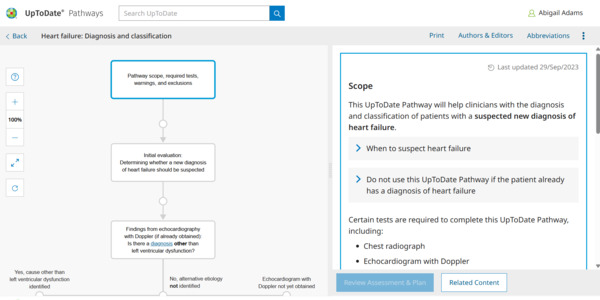
Once you've answered a question, the "Review Assessment & Plan" button is activated and can be used at any time to help document the assessment.
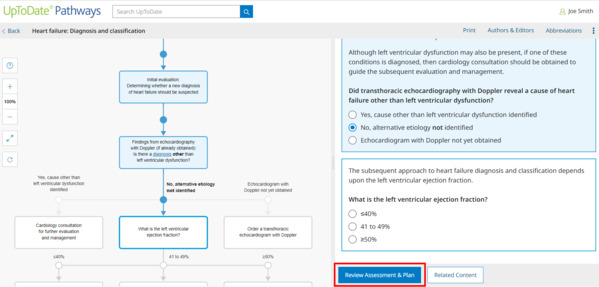
The “Review Assessment and Plan” section includes a summary of the decisions made in the pathway, with a free text box for entering any notes. To document the pathway, click “copy assessment and plan to clipboard” to capture a record of the pathway used, the data that was used, plus information collected and decisions made within the pathway, to paste into the patient record.
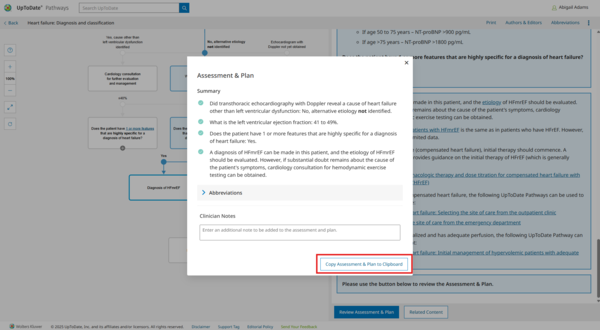
UpToDate Pathways are continuously updated to reflect new evidence. And it's easy to tell when there's important new information you may wish to consider. An orange dot next to the pathway title indicates a clinically significant update has been made. The update is prominently displayed at the top of the pathway.
Find a full list of available Pathways by selecting Pathways in the top toolbar. For a quick view of Clinically Significant Updates, select the “clinically significant updates only” option at the top of the table of contents.