The right preparation to build the right skills
Lippincott for Life is more than our mission. We have the only nursing education suite designed to support students across their learning journeys and into practice. With award-winning authorship and digital learning solutions designed to work together as aspiring nurses progress through their program, we give instructors access to a powerful suite of eBooks, evidence-based tools, cutting-edge virtual simulation, and interactive learning solutions that align to how today’s students prefer to learn.
Lippincott® Nursing Education expert solutions
Unlock your students’ potential with an integrated portfolio of market-leading digital education solutions and up-to-date content that reflects today’s rapidly changing healthcare environment. Lippincott provides foundational knowledge and integrates learning activities that help aspiring nurses build, practice, and master essential skills while preparing them for real-world practice.
Provide courseware for ongoing learning
Use VR to build multi-patient prioritization skills
Teach students to think critically with academic EHR
Engage students with virtual simulation
Personalize preparation for the NGN
Transform how students develop clinical skills
Encourage thoughtful practice in patient care
Discover what Lippincott can do for you.
Access Lippincott Nursing Education resources
Live and on-demand webinars
Authoritative research on learning
Discover the organizations we partner with
-
Laerdal Medical
-
National League For Nursing

Laerdal Medical®, one of the world’s leading providers of healthcare solutions, is dedicated to helping save lives with products and services for Simulation, Airway Management, Immobilization, Basic Life Support, Advanced Life Support, Patient Care, Self-Directed Learning, and Medical Education. Laerdal is pleased to serve all healthcare providers and educators, from the lay rescuers to the medical professionals.
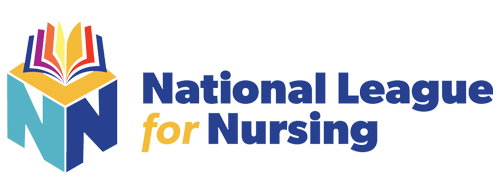
The voice for nursing education, dedicated to excellence in nursing, the National League for Nursing (nln.org) is the premier organization for nurse faculty and leaders in nursing education. The NLN offers professional development, networking opportunities, testing services, nursing research grants, and public policy initiatives to its 39,000 individual and 1,200 institutional members. NLN members represent nursing education programs across the spectrum of higher education, and health care organizations and agencies.




