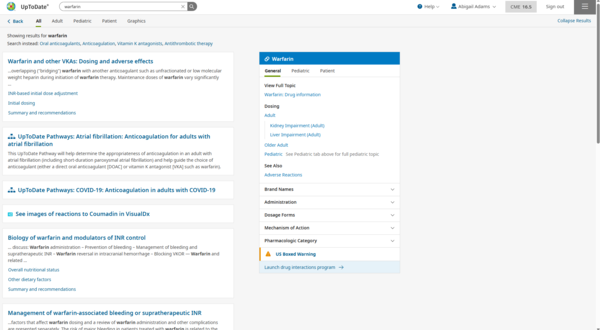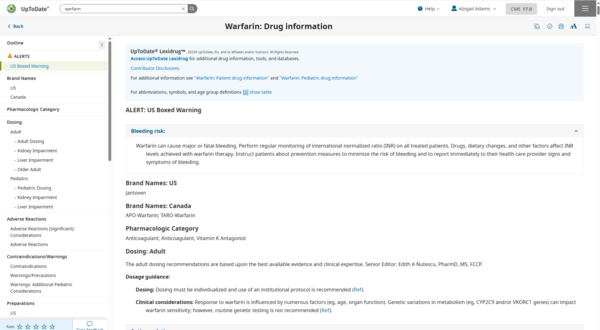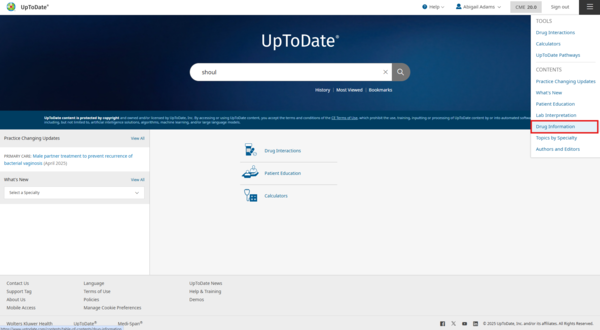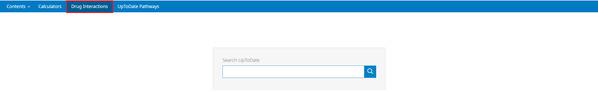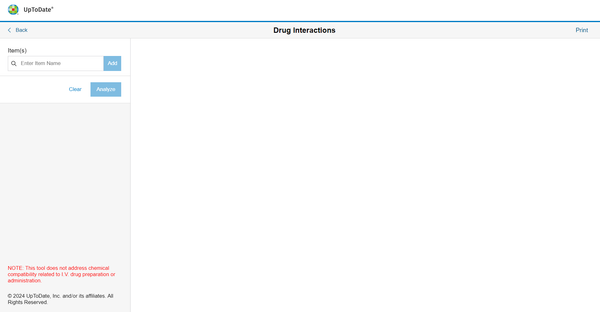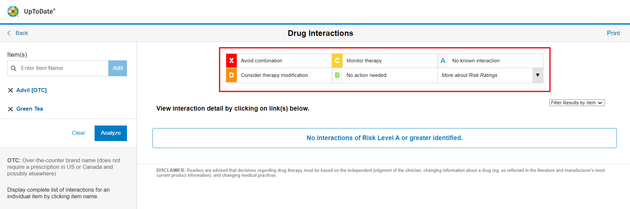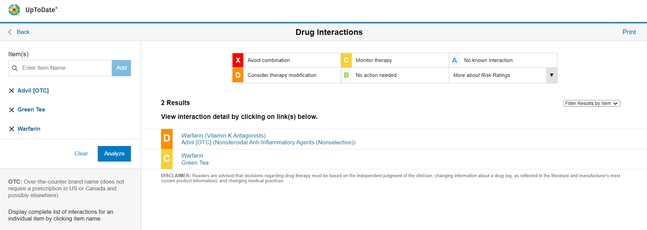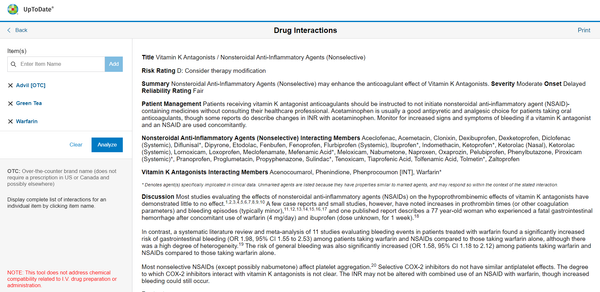UpToDate provides access to foundational content from the leading drug information resource, Lexidrug, including information on drug dosing, interactions, adverse effects, and other drug-related content.
Searching a drug name will return drug information topics and other UpToDate topics containing information related to that drug.
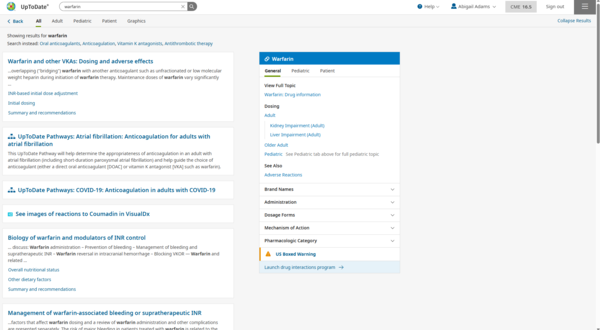
Drug information topics are structured similarly to clinical topics, with a topic outline displayed at the left side of the page. Click on a heading in the topic outline to go directly to a desired section of the topic. Click on a linked reference number (either within the body of the topic or in the References section at the bottom of the topic) to display the Medline abstract for that reference.
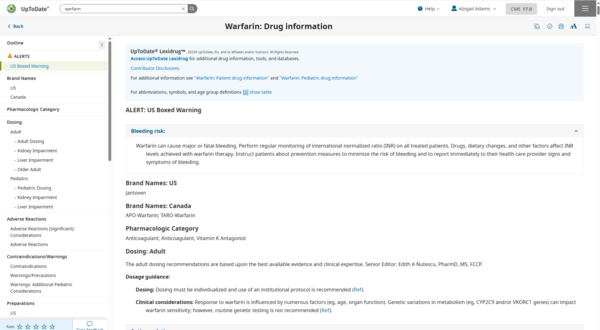
Drug Information can also be accessed under the hamburger menu on the top right-hand side of any page in UpToDate.
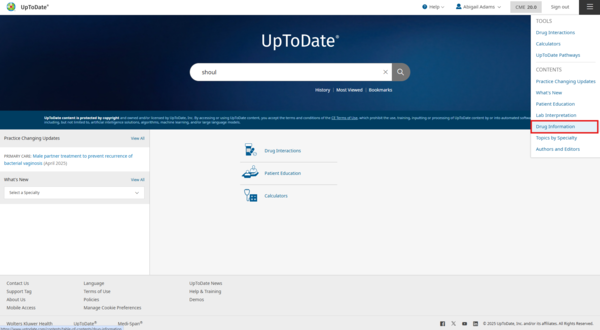
View a detailed list of drug information topics within the linked sections.